Instructions for Obtaining Pennsylvania Child Abuse History Clearance
- Visit www.compass.state.pa.us/cwis
- New volunteers must create a Keystone ID by selecting "Create Individual Account" and completing basic personal information. Once you have filled out all requested information, Click
Finish.- You will receive two emails shortly after completing the request. Use the Keystone
ID and temporary password to log back into the portal using Individual Login. - Once logged in, you will be directed to answer your security questions. After
successfully answering your security questions, you will be prompted to create a new
password. After you create a new password, it will automatically log you out again.
- You will receive two emails shortly after completing the request. Use the Keystone
- Return to Pennsylvania Child Welfare Information Solution. Select Access My Clearances.
- Scroll to the bottom of this page and choose Continue.
- You will arrive at the Keystone Key login screen. Enter your login information.
- For assistance, contact the CWIS Solution Support Center at 1-877-343-0494 for assistance.
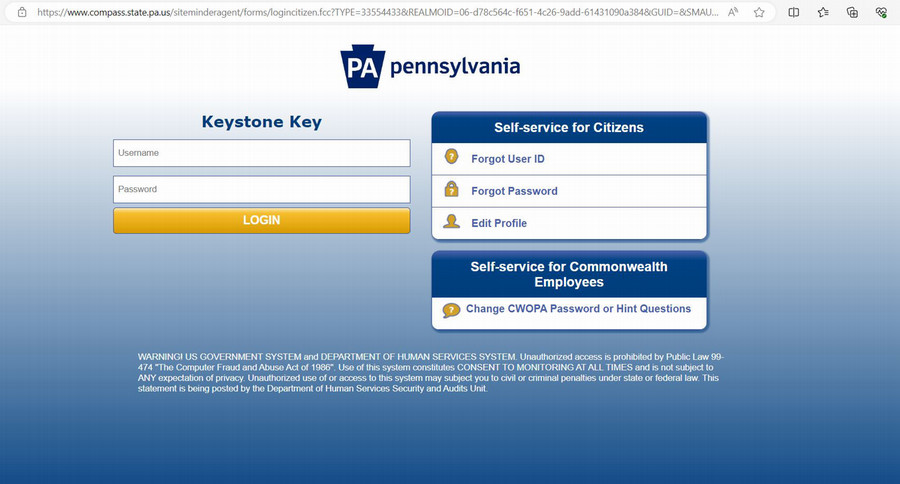
- For assistance, contact the CWIS Solution Support Center at 1-877-343-0494 for assistance.
- Once you are logged into the site, follow the following steps:
- Read and agree to the My Child Welfare Account Terms & Conditions. Click Next.
- Scroll to the bottom and click Continue.
- Select Create Clearance Application.
- Scroll to the bottom and Click Begin.
- Select Volunteer. Click Next.
- Complete applicant information. You only need to enter required information. Then select Next.
- Complete current address. At the bottom, please select to have a paper version of the certificate to be sent to your home. Finalize by clicking Next.
- Complete previous addresses. **Please only indicate your state(s) of previous residence. Finalize by clicking Next.
- Add household members: You must list all household members you have lived with since birth. Finalize by clicking Next.
- Scroll through the application summary. At the bottom, click Next.
- Provide E-signature. Please certify the application and sign. Finalize by clicking Next
- Submit application payment: Pay whatever cost may be associated. Finish by clicking Submit.
You will receive an email from noreply@pa.gov within 24 - 72 hours of submitting this application notifying you that your results are ready. Using that email, you can download your certificate as a PDF for your records. Please submit your results to the Office of Human Resources.